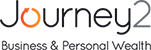NSW Government Launches Convenient Online Land Tax Management

The NSW Government has introduced a user-friendly digital platform to simplify land tax management. Integrated into the MyServiceNSW Account, this innovative service allows landowners to conveniently handle their land tax obligations alongside other online services. By leveraging this digital platform, individuals can effortlessly view and manage their land tax, lodge returns, access notices of assessments, make payments, and update communication preferences.
Effortless Land Tax Management with MyServiceNSW Account
The new digital platform streamlines land tax management, offering:
1. Online Access and Management: View and manage land tax conveniently online.
2. Efficient Processes: Lodge returns, request exemptions, and update property details effortlessly.
3. Assessment Records: Access current and past notices of assessments for better financial planning.
4. Flexible Payments: Pay land tax securely online or set up extended payment plans.
5. Digital Communication: Stay informed through digital notices and updates.
If you do not have a MyServiceNSW account you can still use Quick Pay
Registering for Land Tax
Registering for land tax in NSW is a straightforward process that ensures compliance with the law. Whether you have received a notice of assessment or not, it is mandatory to register if the total value of your taxable land exceeds the land tax threshold. To successfully register, you will need a client ID and correspondence ID, which can be found on your land tax assessment notice or correspondence from the NSW Government. In case you haven’t received these details, a pre-registration option is available, or you can contact the authorities if you have previously been assessed for land tax.
To register for land tax, follow these steps
1. Assess Land Value: Determine if the total value of your taxable land exceeds the land tax threshold. If it does, proceed with the registration process.
2. Locate Client ID and Correspondence ID: Find your client ID and correspondence ID on the top right-hand corner of your land tax assessment notice or any correspondence received from the NSW Government.
3. Pre-Registration (if necessary): If you have not received an assessment notice or correspondence containing the required IDs, you may need to pre-register. Contact the relevant authorities for guidance in this situation.
4. Contact for Previous Assessments: If you have been previously assessed for land tax, but lack the client ID and correspondence ID, reach out to the NSW Government’s designated contact channels. They will provide you with the necessary information to complete your registration.
Quick Online Services Guide
Managing your land tax obligations online is now simpler than ever. If you’ve received a letter from Revenue NSW with a task to complete, follow these concise instructions to efficiently handle your land tax through the online platform. By accessing your MyServiceNSW Account and entering the required details, you can seamlessly manage your land tax obligations.
- Select “Manage your Land Tax”:
- Click “Manage online”:
- Log in or Create an Account:
- Access Land Tax Tile:
- Enter Client ID and Correspondence ID:
Note:
To link your account to land tax:
1. Log in to your MyServiceNSW Account.
2. Select “Add services” or go to the “MyServices” page.
3. Choose the land tax option and click “Add”.
Lodge a Land Tax Return online
Lodging a return for land tax or updating your land tax details is a simple and straightforward process. By following a few steps, you can submit your return, request an exemption, or make changes to your property details. It’s important to note that lodging a return also serves as the registration for land tax. Here’s a brief guide to help you through the process.
- Select “Update land tax details”:
- Choose the option “Update land tax details” from the available menu.
- Select “Lodging a return” or “Update details”:
- Update personal and property ownership information:
- Review changes and select submit:
Note: After submission, there might be a delay in displaying the updated property details as the changes are being processed.
Update Land Tax Details: Easy Steps for Landholdings and Trust Information
Keeping your landholdings, land usage, and trust details up to date is crucial for accurate land tax assessment. The process of updating this information is simple and can be done online. By following a few steps, you can easily view and update your current landholdings, land usage, or provide trust details. If this is your first time using Land Tax Online, updating your land tax details is necessary for registration. Here’s a brief guide to help you through the process.
Quick Guide to Updating Land Tax Details:
- Select “Update land tax details”:
- Select “Lodging a return” or “Update details”:
- Update personal and property ownership information:
- Review changes and select submit:
Note: If this is your first time using Land Tax Online, updating your land tax details is necessary for registration.
Requesting an Urgent Notice of Assessment: Simple Steps
In situations where a pending settlement requires an urgent notice of assessment, you can easily request one through the online platform. By following a few simple steps, you can update your land tax details and add the necessary information to expedite the process. It’s important to note that when requesting an urgent notice of assessment, you should enter the settlement date, not the sold date, in the designated field. Here’s a concise guide to help you through the process.
- Select “Update land tax details”:
- Select “Lodging a return” or “Update details”:
- Update property and ownership details:
- Add the settlement date:
- Review changes and select submit
Responding to a Land Tax Questionnaire
When you receive a land tax letter requesting you to complete a questionnaire, it’s important to respond promptly and accurately. By following a few simple steps, you can easily provide the required information and supporting documents through the online platform. Here’s a concise guide to help you through the process of responding to a land tax questionnaire.
- Select “Update land tax details”
- Select “Lodging a return” or “Update details”
- Update personal and property ownership information
- Upload supporting documents
- Review changes and select submit
The NSW Government’s new digital platform revolutionises land tax management by offering a seamless and efficient online experience. By integrating essential features into the MyServiceNSW Account, landowners can easily handle their land tax obligations, ensuring convenience, transparency, and improved financial planning.